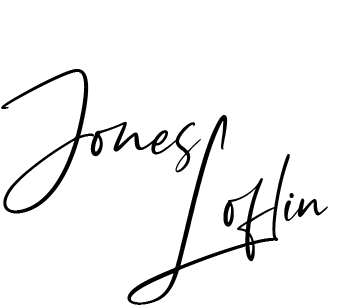Four Fresh Ways To Conquer Your Email Overload
Someone with a really warped sense of humor designated the second week in June as National Email Week. I don't know about you, but taking time to celebrate a "productivity tool" that causes me such consternation doesn't seem appropriate.
A study by the McKinsey Global Institute found that the average worker spends 28% of their work week reading and responding to email. Ironically, Sanebox found that the average inbox contains only 38% important and relevant emails. Talk about a potential time bandit!
If you're constantly experiencing the same feelings about your inbox that you have about getting a cavity fixed (with apologies to my dentist friends), try these four strategies to better manage your email:
Start at the source.
While it might sound too simple, ask yourself why you are getting so much email in the first place. Do you have a mix of professional and personal emails? Are you or your team members writing poor quality emails that generate confusion (and those annoying "back and forth" threads)? Should you be using some collaboration tools like Slack to give people a more efficient way to discuss topics or ask questions? Consider setting up a separate email just for non-essential email like subscriptions, promotions, and application updates or notifications.
Sort by sender.
Ever noticed that when you start stirring around in your junk drawer you find things you didn't even know you had? That's what will happen the first time you sort your emails by sender. You're going to see emails that have been hidden for months... maybe years. But after the initial shock, you'll be able to start cleaning out your inbox much more quickly. Then, consider using this same approach each time you check your email. It will help you immediately determine who needs a response now... and who can wait until later. You'll also see who is sending you so much email.
Set up managing email as a task instead of an almost constant activity.
I would imagine your company has some type of mail room, or at least a place where you take a physical letter (rarely I know). You wouldn't jump up 15 times a day to run down the hall to drop off a letter. You'd get a stack ready, and then at a convenient time, you'd take them all at once. Try managing your email in a similar manner. If this seems too rigid, try only checking email at the top of the hour.
Create a "Need to reply" folder.
At least once today you'll quickly read an email and think, "I can't respond now, but I need to come back to it later." You can just leave it in your inbox with the 657 other emails, or try flagging it so it can blend in with the other 150 items you flagged last week. A more effective approach is to move it to a folder marked "Need to reply." Armed with your new plan of managing email as a task (see previous point), you can now choose the time to respond and do so in a more coherent and effective manner.
Still feeling overwhelmed...? Here are three bonus suggestions:
Use three sentences.
I found this idea at... Three Sentences. As you can imagine, the idea is to try and use email like Twitter and limit your characters. Any email you send you limit to three sentences to force yourself to get to the point more quickly. And if you really want to make this tool work for your team, train (and expect) your team members to send and respond to email with the same limits.
Remember to acknowledge even if you can't respond.
You skim through your email and see that Jerome needs some information from you, but you don't have the time right now to respond, or maybe you don't have the information quickly available, so you don't respond. Meanwhile Jerome has no clue whether you got the email, if you want to help him, or if you're even in the office (unless you've set up an OOO auto reply). Why not quickly respond with an email with the subject line-"Got your email-will respond by end of day." This way Jerome knows you're working on it, and he can plan for when he can move on the situation requiring that information you have. You can also give the email the attention it deserves instead of sending a "half-baked" response that just confuses everyone.
Read it once and make a decision.
Never read an email and then take no action. If you've been following me for any length of time you know I'm a huge believer in TRAF-Trash, Refer, Act, or File.
Above all else, keep trying new things. The Radicati Group estimates that the number of emails sent per day will increase from 269 billion to over 300 billion. And you thought your inbox was overloaded now....
What tools have you found helpful in managing email overload? I'd love to hear your comments below!
For more, check out these infographics:
How To Control Email Overload
Should You Really Send That Email?