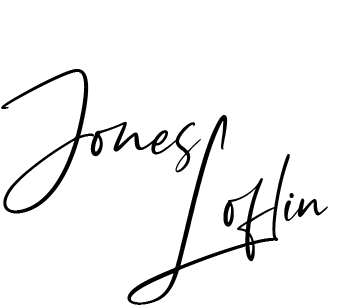Inbox Zero And TRAF
Inbox Zero, as defined at Whatis.com, is a rigorous approach to email management aimed at keeping the inbox empty-or almost empty-at all times. The concept was developed by productivity expert Merlin Mann. The goal, according to Mann, is not necessarily to have zero emails in your inbox all the time, but to limit the amount of time someone's brain is in his inbox. His site, 43folders.com is all about finding the time and attention to do your best creative work.
While the concept is extremely appealing to you (and me), just how we get there would seem to be a task of epic proportions. Maybe not. You can do an Internet search of inbox zero and find any number of ways to achieve this email nirvana. May I offer you a simple acronym to help you "test the waters" of reducing the crowded inbox that you dread seeing about as much as the reminder about your annual physical? The acronym is four simple letters-T R A F.
While you will see any number of time management enthusiasts espousing the concept today, it originated in the 1950's as a fresh way to handle the increasing clutter of paper (real paper) on people's desks and work areas. The fact that people still use it today to handle electronic "paper" speaks to its value. Ready to tackle that inbox?
The T stands for "Trash." This is a strategy you already employ, hitting the delete key as you scroll through your list and see emails about your need to appear in court, your life insurance policy updates, or the value of garcinia cambogia.
The R stands for "Refer." If the information being shared is important, but isn't for you, send it to whoever needs to see it. In case someone asks you later if you saw it, you have a record in your sent file that you did-and that you acted on it.
The A stands for "Act." Some experts use the word "Action" instead of act, but the main idea is to do something in response to the information that is in the email. You may want to create an action item on your task list, or put information on a calendar. It may be information for an upcoming meeting that you need to find later. We'll deal with that in a moment. You may actually want to respond to the person (imagine that) now and be done with the email. The key is to take action to move it forward-and be done with it.
The F stands for "File." There are any number of ways you can set up your files, and I won't attempt to describe all of them here. Beyond ones specific to projects or work areas, you may want to create an "Action Needed Today," and "Review on ____________" (Insert day of week). The items in my "Action Needed Today" folder will be dealt with some time that day, but maybe not right now. I subscribe to a significant number of blogs via email, and they could get quite overwhelming if I tried to read them while in my inbox. What works for me is moving them to my "Review on Friday" folder. On Friday afternoon, I set aside time in my schedule to read those blogs. That way I don't have to see them in my inbox all week and get distracted reading the subject lines.
Tackling your inbox with the TRAF strategy may not get you to inbox zero, but it will significantly reduce the number of emails in your inbox, and offers a way to handle your email in the future. And the part I like about TRAF is that it's easy to remember, especially if you notice what it spells if you read it backwards.
What's your next step in better handling your email?