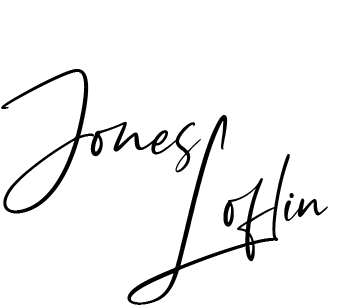The Master Chef’s Guide to Focus: How Managing Your Browser Tabs Can Boost Your Productivity
In a professional kitchen, no chef prepares a steak, a cake, and a casserole all at once with all the ingredients scattered across the counter. There’s a method: one recipe at a time, with only the ingredients needed for that specific dish.
The same principle applies to how we work — especially in the digital world. Every time we open multiple browser tabs in the name of “productivity,” we’re setting ourselves up for distraction. One tab for email, one for research, another for the calendar, and soon our screen resembles a digital junk drawer. It may feel like we’re staying on top of things, but more often, we’re just scattering our focus.
Studies consistently find that task switching-even something as simple as glancing at another tab-drains mental energy, increases the likelihood of errors, and prolongs the time it takes to complete tasks.
An example would be if you’re baking a cake: if you leave the batter to go chop onions for a casserole, then come back and wonder if you already added the baking powder, you’re likely to make a mistake. Similarly, every time you switch tabs, your brain must reorient itself, interrupting your flow and costing valuable time and attention.
A better approach is to have as few tabs open as possible so you don't get distracted by what else you could be cooking up. Here are three suggestions to help you be more of a master chef when it comes to focusing.
One Recipe At A Time
To avoid burning your productivity soufflé, think about the tasks that you need to work on. What is the one thing I need to accomplish right now? Then gather the ingredients and open only the tabs necessary to complete the task.
Example: If you’re drafting a report, keep only your document and the relevant research open. Resist the urge to open email or social media tabs until the task is complete.
Have A Recipe Card For Side Dishes
When a new thought pops up, perhaps a reminder to check a different project or send an email, resist the temptation to open a new tab immediately. Instead, jot it down on a sticky note or in a digital notepad. This preserves your focus while ensuring you don’t lose important ideas.
Example: Like a chef setting aside ingredients for a later dish, you’re parking your ideas for another time without cluttering your current workspace.
Clean Up As You Go
Once you complete a task, close the associated tabs intentionally. Take a moment to acknowledge the accomplishment before moving on to the next task and opening a new tab. This “clean as you go” approach keeps your digital workspace organized and your mind clear.
Example: After finishing a recipe, a chef cleans the counter before starting the next dish. Similarly, closing tabs clears your digital counter for what’s next.
The Science Behind the Strategy
The benefits of this approach are supported by research. Studies on task switching show that switching between tasks leads to slower responses and more errors compared to focusing on one task at a time. The American Psychological Association notes that multitasking increases cognitive load and the likelihood of mistakes because the brain must constantly reorient itself.
Final Thoughts: Focus Like a Master Chef
Next time you sit down to work, think like a master chef. Choose your recipe. the task at hand, gather only the necessary ingredients (tabs), and dedicate your attention to creating something exceptional. Focus is a skill that requires intention and practice, but the payoff is well worth it.
Once you’re comfortable keeping a tab on all your tabs, you may find yourself asking about all those inboxes you have. Click here for three quick suggestions on you can use to start pruning those for better productivity as well.